macOS Montereyで確認されてるPhotoshopとLightroomの不具合
保存やエクスポートのダイアログボックスが外部ディスプレイに表示されないなどが報告されている

Adobeが、macOS Montereyで確認されてるPhotoshopとLightroomの不具合をまとめたページ「Known issues and solutions | macOS 12 Monterey」を公開した。
PhotoshopとIllustratorでは、キーボード入力がダイアログボックスで正しく動作しないことがある。クリックすることでアクティブになるという。
また保存やエクスポートのダイアログボックスが、外部ディスプレイに表示されない不具合が確認されている。PhotoshopとIllustratorに加えてInDesignでも発生中。USB-C/ThunderboltケーブルおよびSidecarのいずれでも起きる。解決方法は、一時的にディスプレイの接続を解除するしかない。
Photoshop
- Keyboard input doesn’t always work for dialogs. To make the dialog active, click anywhere on it.
- Sometimes the Save, Save as, and Export dialogs may not appear when an external monitor (via USB-C thunderbolt cable) or iPad (via Sidecar) is connected. To display the dialogs, temporarily disconnect the external monitor or Sidecar.
Illustrator
- Keyboard input doesn’t always work for dialogs. To make the dialog active, click anywhere on it.
- Sometimes the Save, Save as, and Export dialogs may not appear when an external monitor (via USB-C thunderbolt cable) or iPad (via Sidecar) is connected. To display the dialogs, temporarily disconnect the external monitor or Sidecar.
InDesign
- Sometimes the Save, Save as, and Export dialogs may not appear when an external monitor (via USB-C thunderbolt cable) or iPad (via Sidecar) is connected. To display the dialogs, temporarily disconnect the external monitor or Sidecar.
もっと読む
2021.06.10
2019.10.08
2018.07.31
関連キーワード
「macOS」新着記事

macOS Tahoe 26.3、正式リリース。バグ修正の他、ウィンドウやFinderの問題を解決
9時間前

iPad・Mac、5GHz Wi-Fiが”2倍高速”に。最新アップデートで160MHz対応
2026.01.06

macOS Tahoe 26.2、正式リリース。ビデオ通話中にディスプレイが”照明”に変身
2025.12.13

macOS Tahoe 26.1、正式リリース。Liquid Glassの「色合い調整」やライブ翻訳に対応
2025.11.04

macOS 26.0.1、正式リリース。Mac Studio(M3 Ultra)の”macOS Tahoe非対応問題”を修正
2025.09.30

iOS 26.1ベータ版が配信。日本語でライブ翻訳が利用可能に
2025.09.23

macOS 26 Tahoe、正式リリース!Liquid Glass採用で”まったく新しいMac体験”へ
2025.09.16

Apple、現在悪用中の脆弱性を緊急修正。macOS Sequoia 15.6.1を即座リリース
2025.08.21
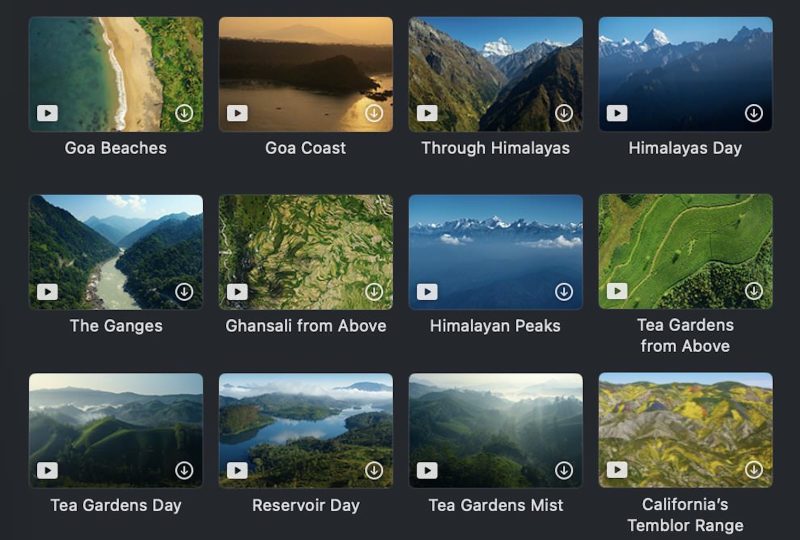
macOS Tahoe 26、航空写真スクリーンセーバー15種類が新登場!Lake Tahoeの時間変化とインドの絶景が楽しめる
2025.08.10

iOS 26やmacOS TahoeなどPublic Beta 2配信開始。NDA違反・バグリスクに要注意
2025.08.08
macOS Tahoe 26でMacintosh HDの旧アイコンが廃止、SSDライクな新デザインに全面刷新
2025.08.06

macOS Sequoia 15.6、正式リリース。「重要なバグ修正とセキュリティアップデート」
2025.07.30

iOS 26やmacOS Tahoeなど各種パブリックベータ版がリリース。NDA違反に注意
2025.07.25

macOS Big Sur、次のGoogle Chromeバージョンでサポート終了です
2025.07.17

Appleはゲーム体験の向上に本気です。「Games」アプリのココが期待できる
2025.06.18

iOS 26やmacOS 26の発表により、ピンチに追い込まれたアプリがこちらです
2025.06.12

スクショで”検索”、迷惑電話を撃退。WWDC25で披露された最新のApple Intelligence10選
2025.06.11
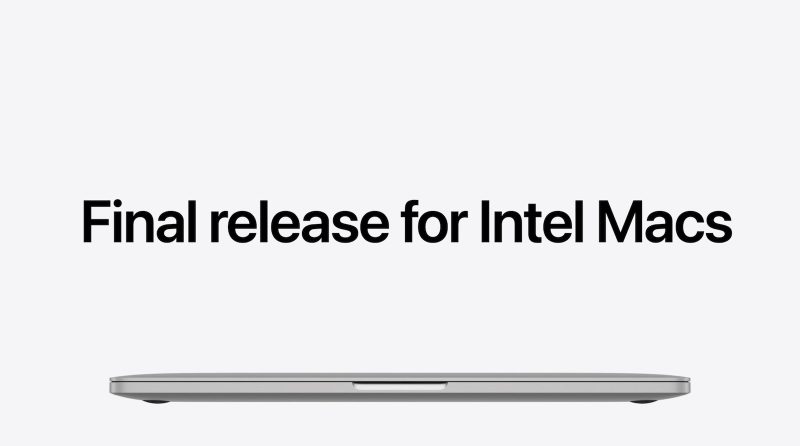
さようなら、Intel Mac。macOS Tahoeが最後のメジャーアップデートです
2025.06.10

macOS 26 Tahoe正式発表。Spotlightが「必要な時に必要なもの」を提供するセントラルハブに進化
2025.06.10

macOS 26の名称は「macOS Tahoe」か。有名リゾート地「タホ湖」由来
2025.06.02


Adobeのアプリに限りません。
MicrosoftのアプリもApple純正のSafariでさえも「別名で保存」のファイル保存ダイアログはどのアプリでも全滅です。表示されずにアプリケーションエラーにもならずに何も無かったかのように元の画面に戻ってしまいます。
外付けモニターを付けた状態で一度発生したら、その後外付けモニターを外しても「別名で保存」はできません。一旦アプリを終了する必要があります。一旦保存してFinderで名前を変えてからTimeMachineから戻すとかしなければなりません。