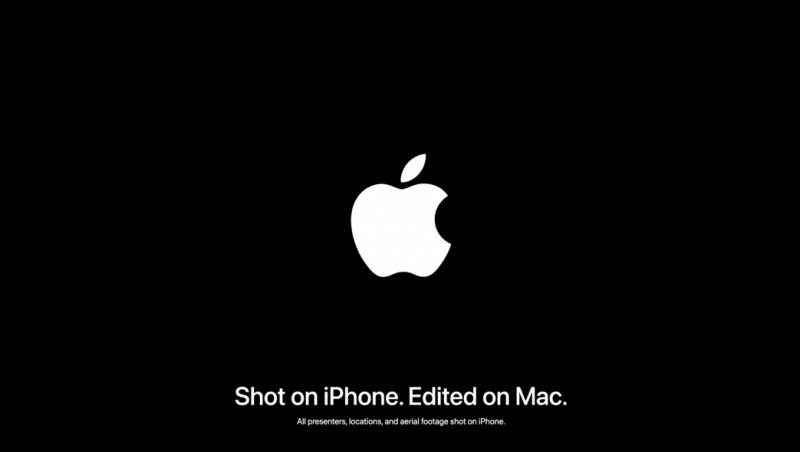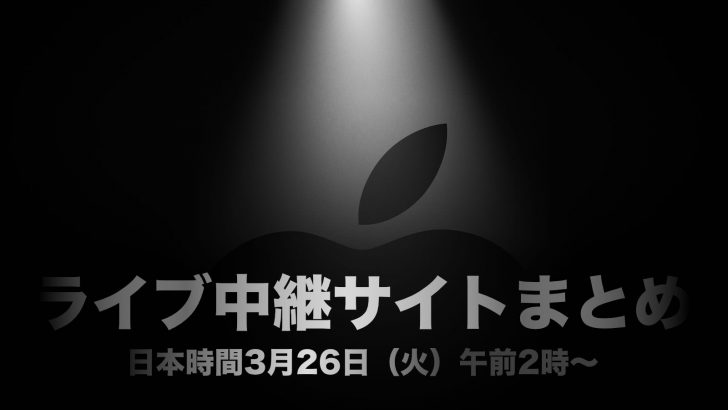Apple、日本時間3月26日の発表イベントの公式ライブ中継を案内
Appleは現地時間2019年3月25日(月)午前10時からスペシャルイベントを開催する。日本時間は2019年3月26日(火)午前2時から。
当日は動画ストリーミングサービスや定額購読型ニュースサービスが発表されるとの噂がある
もちろん、今回の発表イベントでは公式のライブ中継が実施される。公式ページにはライブストリーミングを利用するための条件が明記されている。
This stream is best experienced on an iPhone, iPad, or iPod touch using Safari on iOS 10 or later; a Mac using Safari on macOS Sierra 10.12 or later; or a PC using Windows 10 and Microsoft Edge. Streaming to Apple TV via AirPlay requires an Apple TV (2nd generation or later) with the latest Apple TV software or tvOS. Other platforms may also be able to access the stream using recent versions of Chrome or Firefox (MSE, H.264, and AAC required).
Appleのライブストリーミングを視聴する方法
Appleのライブストリーミングを視聴する方法をまとめると下記の通り:
| 視聴するデバイスやOS | 視聴の条件 |
|---|---|
| iPhone、iPad、iPod touch | 「iOS 10」以上が動作するSafari |
| Mac | 「macOS Sierra 10.12」以上が動作するマシーンのSafari |
| Apple TV | 最新のApple TV Softwareが動作する第2世代以降のモデル tvOSが動作するモデル |
| Windowsコンピューター | 「Windows 10」以上が動作する「Microsoft Edge」 |
| Chrome/Firefox(ブラウザ) | MSE、H.264、AACの用意が必要 |
Appleデバイスでライブ中継を視聴する条件
ライブ中継を最も快適に閲覧するためには、Appleデバイスなら幅広いデバイス種類で視聴可能。
iPhone、iPad、iPod touchの場合は「iOS 10」以上のSafari、Macの場合は「macOS Sierra 10.12」以上が動作するマシーンのSafari、「Apple TV」の場合は第2世代以降のモデルで最新のApple TV SoftwareまたはtvOSが動作していることを条件としている。
Windowsデバイスでライブ中継を視聴する条件
Windows機の場合は「Windows 10」以上で「Microsoft Edge」に限定される。
ChromeやFirefoxでライブ中継を視聴する条件
また、最近では視聴条件が緩和されブラウザもSafariに限定されず、MSE、H.264、AACの用意があればChromeまたはFirefoxでも視聴可能であることが明らかになった。
もっと読む

Apple、来週3日間で少なくとも5製品を発表か。廉価MacBook・iPhone 17eが登場する見込み
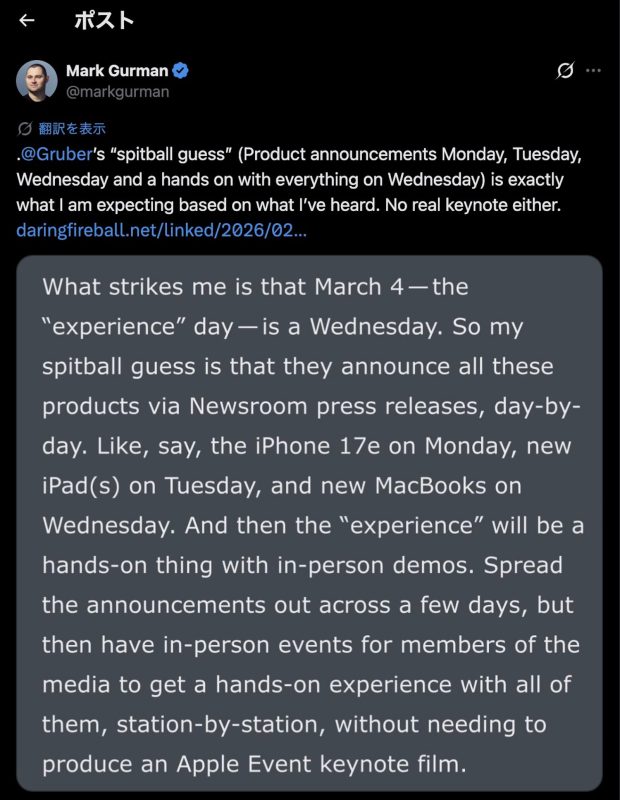
Appleの3月イベント、キーノートなしで”毎日1製品”ずつ発表する形式になりそう

Apple、3月4日に”3都市同時開催”の「特別イベント」を正式発表。体験型で新製品披露か

Appleが来週LAでクリエイター向けイベント開催へ。M5 Pro/Max搭載MacBook Pro発表?
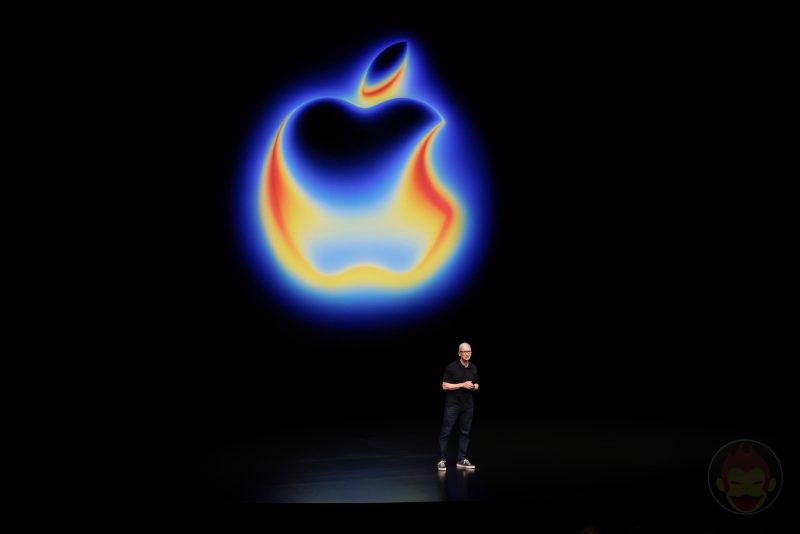
Apple、10月もイベント開催?M5チップ搭載iPad Pro他、注目製品が続々登場か

iPhone 17イベント視聴方法まとめ。9月9日「Awe Dropping」日本時間9月10日深夜2時から

間もなくiPhone 17イベント。これまでの噂や”見どころ”を総まとめ
Apple「Awe dropping」イベント、間もなく。iPhone 17 Airほか8製品を一挙発表か

Tim Cook「グッドモーニング」集が最高すぎる件について

Apple、9月9日イベント向けインタラクティブロゴを公開。”指で触れて色が変わる”新機能搭載
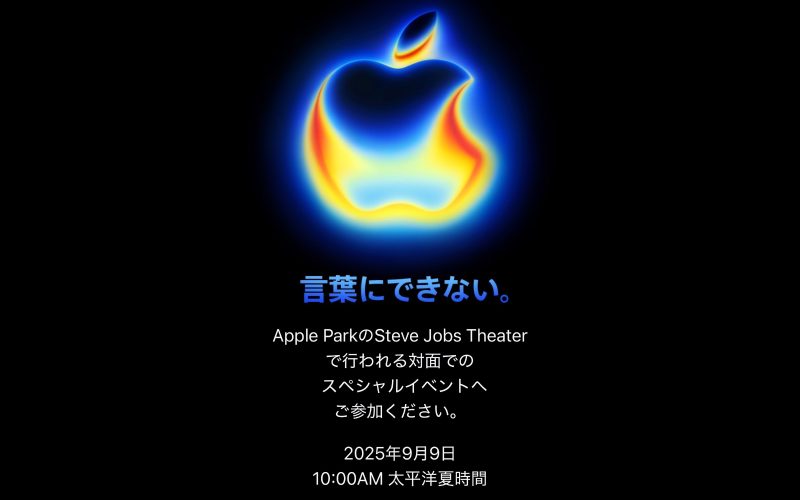
Apple、9月9日にスペシャルイベント開催決定!iPhone 17 Airなど新製品発表へ
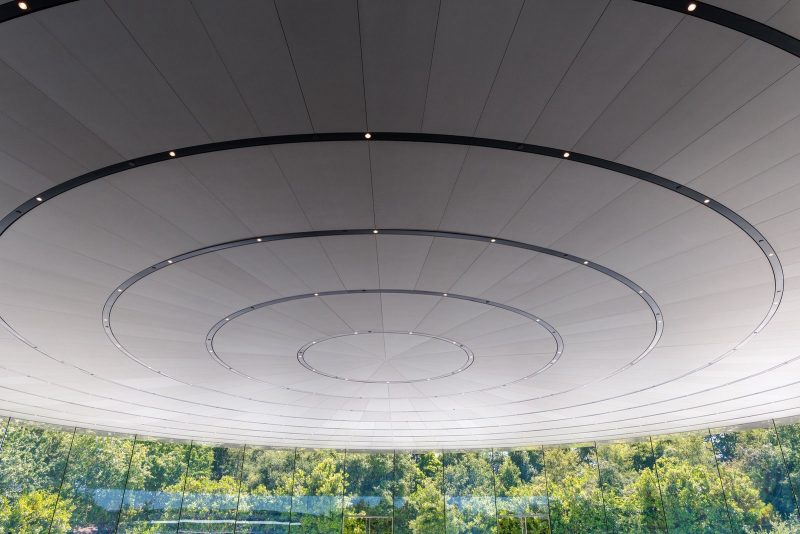
iPhone 17発表イベントの開催日……いつ正式発表される?

iPhone 17の発表イベント、9月9日開催が有力に。ドイツ携帯事業者が日程をリーク

Apple、2月19日に新製品発表を予告。iPhone SE 4で決定か

M4 iMacの発表動画、あります。さらに2つの新型Macを発表へ

M4 MacとiPad mini 7、11月1日に発売か。発表イベントはいつ?

Appleの10月新製品発表イベントの噂まとめ:複数の新型Mac、iPad mini 7も?

M4 MacBook ProやiPad mini、10月発表か。Appleイベント開催の噂

4分で分かる #AppleEvent 。Appleが発表した新製品のまとめ動画を公開