ソーシャルボタン”Share On Tumblr”をWordPressに入れる方法
TumblrがTumblr版のFacebook Shareボタン、その名も「Share On Tumblr」を公開した。僕自身はそこまでハードなTumblrユーザーでもないが、せっかくなので導入してみることにした。
ご覧の通り、無事反映することが出来たのだが( @ikm ありがとう!)、まだ情報が少なく苦労したので、WordPressにShare On Tumblrの導入方法について書いておく。基本的にはTumblr Blogに書いてある手順に沿って進めて導入した。
1.bodyタグの始まる直前に下記コードを書く
僕の場合はheader.phpの中にbodyタグが始まってたので、その前に書いてある。
<script type="text/javascript" src="http://platform.tumblr.com/v1/share.js"></script>
2.post.phpに下記コードを書く ※permalink要注意
Tumblr Blogに書いてあった通りに導入したはずが、URLのpermalinkがurlencodeされなくてURLを正常に送ることが出来なくて困っていた。色々と試行錯誤した結果、どうやらget_permalink(get_the_ID()))という書き方をしないとうまくurlencodeしてechoされないらしい。PHP難しいな。
<a href="http://www.tumblr.com/share/link?url=<?php echo urlencode(get_permalink(get_the_ID())) ?>&name=<?php echo urlencode(get_the_title()) ?>&description=<?php echo urlencode(" ") ?>" title="Share on Tumblr" style="display:inline-block; text-indent:-9999px; overflow:hidden; width:20px; height:20px; background:url('http://platform.tumblr.com/v1/share_4.png') top left no-repeat transparent; vertical-align:top;">Share on Tumblr</a>
【2011.05.12 21:07 更新】
一部コードが間違っていたようでして、大変失礼いたしました。 下記を使ってもらえればバグもなく、かつ、descriptionもちゃんと投稿出来るようになります。@sanojimaru さん、ご指摘・修正いただきありがとうございます!!
WordPressにtumblrボタンを入れる|sanojimaru.com
<a href="http://www.tumblr.com/share/link?url=<?php echo urlencode(get_permalink(get_the_ID())) ?>&name=<?php echo urlencode(get_the_title()) ?>&description=<?php echo urlencode(mb_substr(strip_tags(get_the_content()), 0, 140))?>" title="Share on Tumblr" style="display:inline-block; text-indent:-9999px; overflow:hidden; width:20px; height:20px; background:url('http://platform.tumblr.com/v1/share_4.png') top left no-repeat transparent; vertical-align:top;">Share on Tumblr</a>
WordPressを使っていてTumblrボタンを導入してみたい人は参考にしてみてくださいな!
(via TechCrunch)
もっと読む
2019.08.13
2019.04.11
2017.07.14
2017.05.09
2014.05.14
2013.05.20
2013.05.18
2011.09.27
関連キーワード
コメント(1件)
「WordPress」新着記事

WordPress.com運営元のAutomattic、Day Oneを買収
2021.06.15

WordPress.com運営元のAutomattic、Tumblrを買収へ
2019.08.13

WordPressの投稿画面のフォントを変える方法(全角・半角が識別可能に)
2016.11.28

Facebook、「Instant Articles」対応用プラグインを提供へ
2016.03.08

「WordPress 4.4」、埋め込みカード機能を実装!デザインのカスタマイズや無効化する方法
2015.12.12

「Simple GA Ranking」で「OAuth2」認証を設定する方法
2015.05.30

【WordPress】記事一覧の1ページ目と2ページ目以降のデザインを変更する方法
2014.06.16
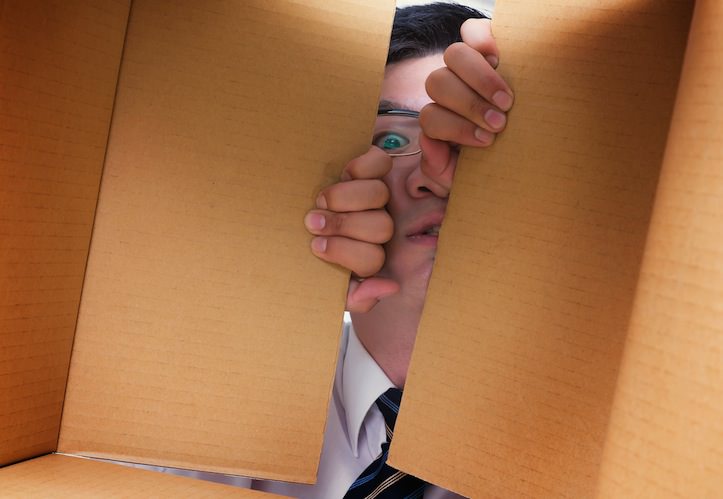
稼働中のテーマを修正したい時、変更箇所をログインユーザーしか見せないようにする記述が超便利!
2014.02.27
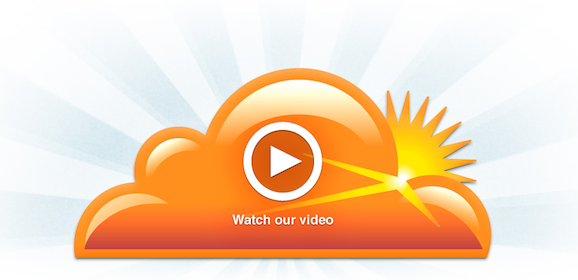
CloudFlareを利用しているサイトでShareHTMLが使えないサイトは「Rocket Loader」の設定をチェック!
2013.11.24
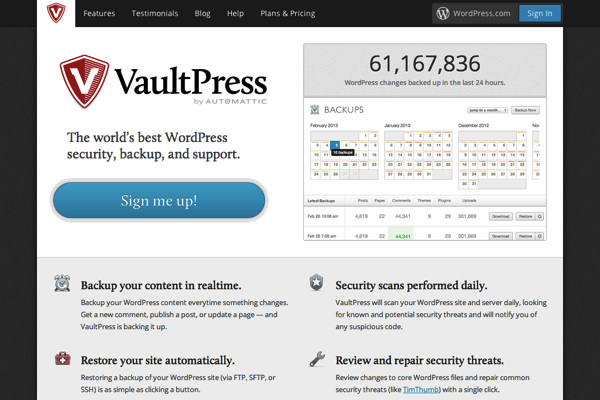
月額5ドルで安心感を!WordPressブログを毎日自動的にバックアップしてくれる「VaultPress」を契約してみた!
2013.07.10

WPtouchでYoutubeなどのiframeコードが本文に含まれる記事の表示が崩れてしまう場合の対処法
2013.06.21

WordPressでカテゴリ一覧を取得する方法!デザインしやすい形で出力する記述
2013.04.29
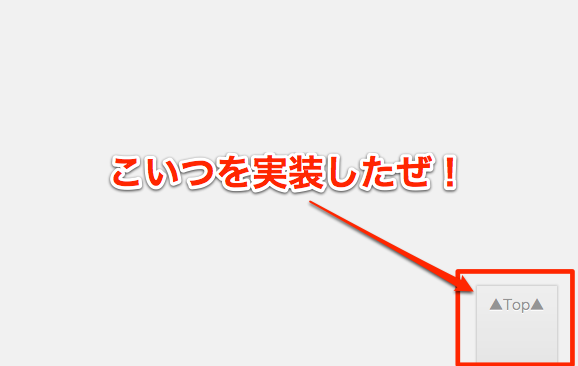
「ページトップへ戻る」ボタンを実装するjQueryプラグイン「scrollUp」を導入した
2013.04.12
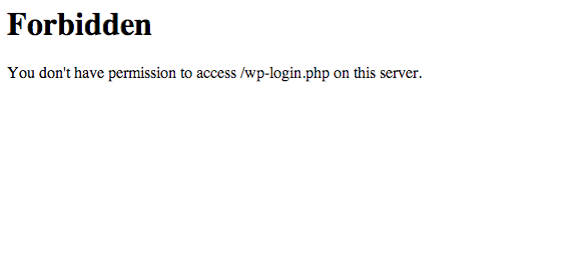
Sixcore(シックスコア)に「WordPress国外IPアクセス制限」機能が追加されていた!
2013.04.11
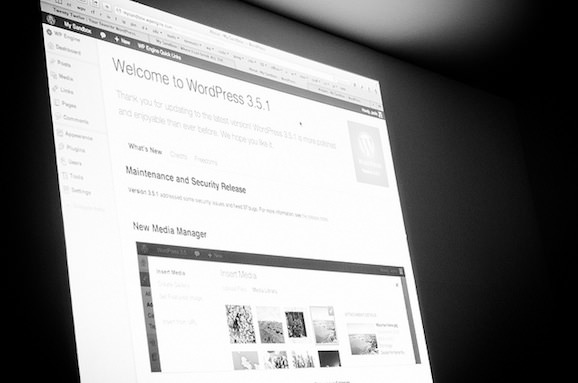
サーバー容量対策!過去のリビジョンをワンクリックで削除してくれるWordPressプラグイン「Better Delete Revision」
2013.04.06
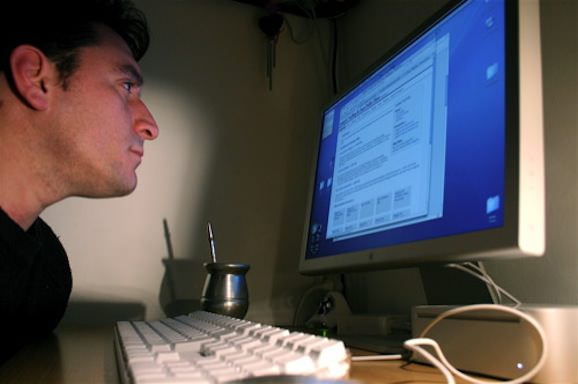
サーバー容量圧迫を事前に回避!WordPressのリビジョン機能を停止する方法
2013.04.04

ドメインの年齢や取得年度など、ドメイン情報を簡単に調べる方法
2013.04.03

大手メディアも実装済み!WordPressの個別記事ページに「次の記事」「前の記事」のリンクを表示する方法
2013.04.02

WordPressで読み込み速度1秒台を実現するために実施した5つの施策
2013.03.26

ページの読み込み速度を劇的に改善!CloudFlareとW3 Total Cacheを組み合わせて高速化する方法
2013.03.21

