Push Notifications – something Apple should “think different”
Now we’re all waiting for the iOS4. It’s an update that really changes the iPhone experience. Like I wrote on my previous entry (in Japanese, though, sorry), multitasking is a major feature that almost every iPhone user was dying for. But apart from that, there is another feature that I was personally hoping for an update, but didn’t get one: notifications.
We all know that iPhone’s notifications aren’t that great. I hate comparing with Android but for this purpose, forgive me, I must say that the Android does gives up a way better fight in means of “notifications”.
Let me tell you what iPhone’s notifications need. I don’t need them to “alert” me, but just “notify” me.
This may be about Language of Arts (and boy, did I SUCK at this L/A), but what we receive now as “notifications” are probably what should be called “alerts”.
Take a look at google calendar. When you set up a way to tell you the occassion coming up, you set up an “alert”, right? And what does that alert do? It gives you either a mail or a pop-up, “alerting” you of the event. It’s somewhat close to an alarm, since you better not miss out on it. Therefore, alerts popping up during whatever you’re doing is a correct way of this feature.
Now on the other hand, “notifications” are totally different. When I say notify, you aren’t supposed to be forced to stop whatever you are doing. The iPhone notifications “alerts” you of whatever, and gives you the choice of viewing the alert and jumping to the corresponding app, or dismissing the alert. This is NOT a notification. I don’t need push notifications disturbing me when I’m writing a blog or watching a video. Sure, I want to be “notified”, but I frequently try to watch a Youtube video and hardly ever get to the end. That’s almost the same as cutting in line. Who likes people that cut in line?
Another problem with the iPhone Notifications are that they don’t keep track of every one of them. For instance, I have Boxcar push my mentions for twitter, and every now and then, I don’t have the time to keep track of my timeline (actually that is so on most of my weekdays). I want to check to see from whom I received a mention from, but obviously, I can’t do that. A jailbroken iPhone can do something close to what I want by using LockInfo, but not as far as good as Android (urrghhh…barf…). With not only mentions, but also with a few pushing mail accounts, facebook, scheduled alarms and so on, I would greatly appreciate a way to see my recent notifications in a glance. It would be very, very nice.
Come on, Jobs, taking a look over this feature isn’t probably much of a deal. You’ve made great improvements on everything else, why not give notifications a bit of a bump next time?
もっと読む

新型コロナワクチン接種証明書アプリの使い方:発行する方法

Google AuthenticatorのiPhoneアプリで2段階認証用パスワードをエクスポートする方法
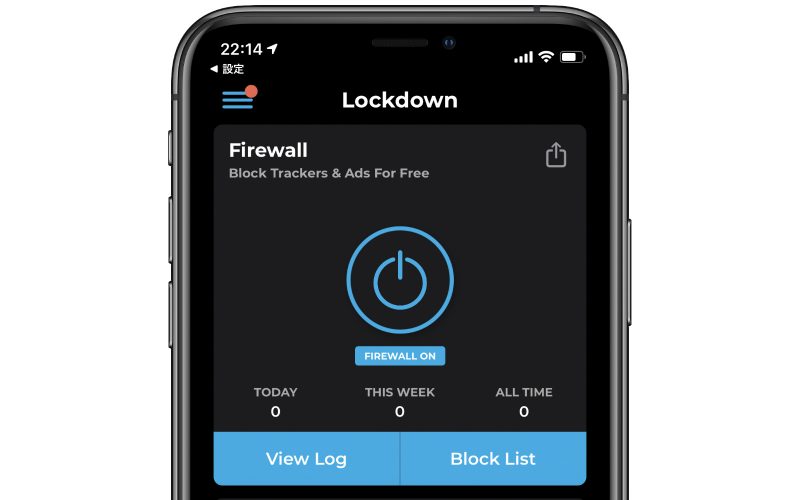
Facebook SDKが原因でクラッシュするアプリを起動する方法(回避策)

新型コロナウイルス接触確認アプリの初期設定、使い方を解説
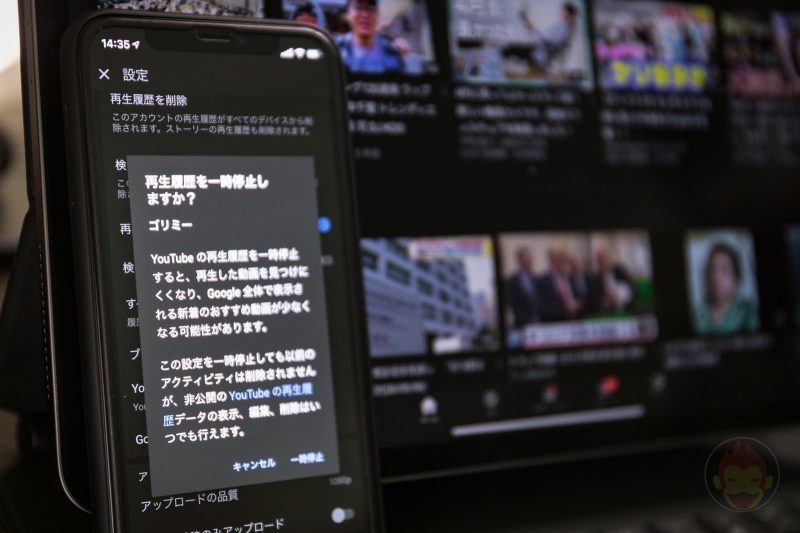
iPhone/iPadのYouTubeアプリで再生履歴・検索履歴を残さずに視聴する方法

iPhone/iPadのYouTubeアプリで再生履歴を確認・削除する方法

【配信停止】iPhoneのミュージックアプリをiPod化するアプリ「Rewound」
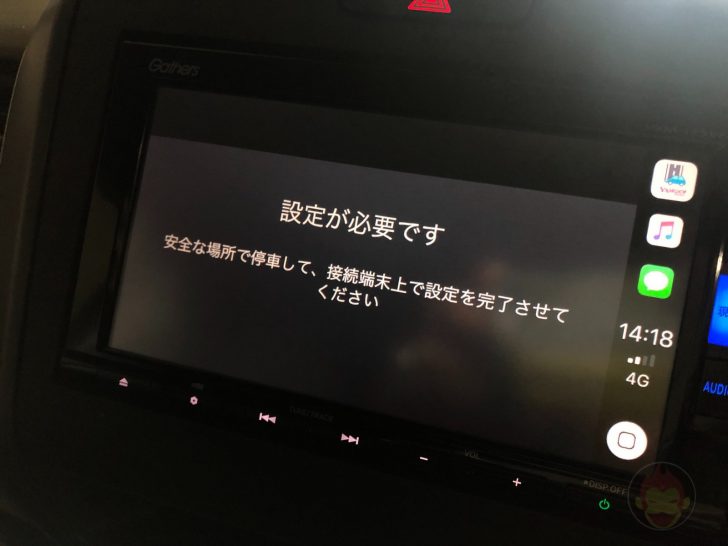
「Yahoo!カーナビ」で「設定が必要です 安全な場所で停止して、接続端末上で設定を完了させてください」と表示されたときの対処法

日本や日本語に関する外国人からの質問が斜め上すぎて回答に困る【PR】

みんなが読んだ記事が読める「LIST」が面白いので紹介する!【PR】

1,000枚以上の名刺をスキャンし、名刺アプリ「Eight」に移行完了

スキャナーアプリ「Photomyne」、プロモコード当選者発表

古い写真を複数枚同時にデジタル化!スキャナーアプリ「Photomyne」

新しいスマホ決済サービス「Origami Pay」、誕生ーー「iPhoneが変える決済の未来」イベントレポート

IT業界向け英語学習サービス「HiNative Trek」なら「現場で使える英語」が身に付く【PR】

「すぐ残せる」にこだわり!シンプルなノートアプリ「Piecenote」

iPhone版「LINE MUSIC」でオフライン再生(キャッシュ)する方法

「AWA」の魅力を改めて実感!オフライン再生未対応だが、選曲が僕好み

「AWA」「Apple Music」「LINE MUSIC」の通信量比較が参考になりすぎる


It’s posts like this that keep me coming back and checking this site regularly, thanks for the info!