macOS Big Surで確認されてるPhotoshopとLightroomの不具合
「Photoshop 22.x」以降、「Lightroom 4.x」以降、「Lightroom Classic 10.x」以降がmacOS Big Surと互換性あり

Adobeが、Photoshop、Lightroom、Lightroom ClassicにおけるmacOS Big Surの動作状況と不具合をまとめたページ「Photoshop and Big Sur | macOS 11」「Can I run my Adobe apps in macOS Big Sur?」「Lightroom and Big Sur | macOS 11」「Lightroom Classic and Big Sur | macOS 11」を公開した。
検証および最適化は進行中、アップデートは待つよう案内
Adobeによると、macOS Big Surの検証と最適化は現在進行中だという。完了するまでアップデートは控えるよう案内しており、可能であればテスト環境でサードパーティプラグインやワークフローを事前に検証することを勧めている。
Hi there – We're still testing & optimizing apps to make them fully compatible with Big Sur. We recommend that you run your apps only in operating systems & hardware platforms as noted in the system requirements for your apps. More info here: https://t.co/cuRqpAo3Lu ^Denise
— Adobe Care (@AdobeCare) 2020年11月12日
Photoshopで確認されている不具合とその対処法は以下のとおり。「Photoshop 22.x」以降はmacOS Big Surで検証済み。「Photoshop 21.x」以前のバージョンでは動作検証が行われていないと説明されている。
Lightroomは「Lightroom 4.x」以降、Lightroom Classicは「Lightroom Classic 10.x」以降がmacOS Big Surとの互換性があるそうだ。
もっと読む
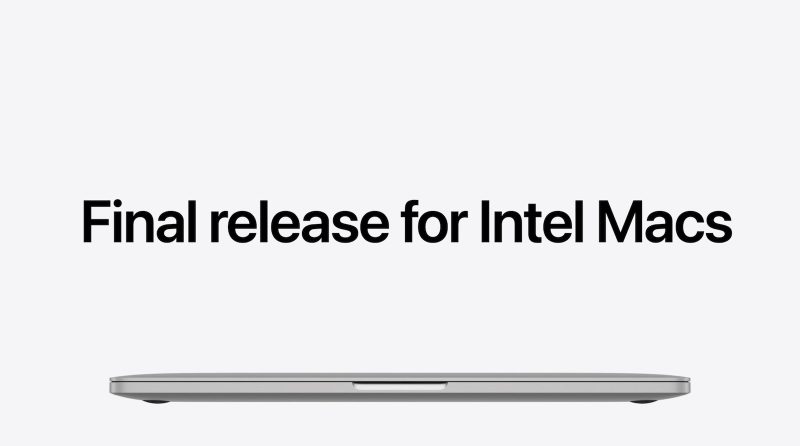
Intel Mac用アプリ、あと7カ月で使えなくなる。macOS 27でRosetta 2終了

macOS Tahoe 26.3、正式リリース。バグ修正の他、ウィンドウやFinderの問題を解決

iPad・Mac、5GHz Wi-Fiが”2倍高速”に。最新アップデートで160MHz対応

macOS Tahoe 26.2、正式リリース。ビデオ通話中にディスプレイが”照明”に変身

macOS Tahoe 26.1、正式リリース。Liquid Glassの「色合い調整」やライブ翻訳に対応

macOS 26.0.1、正式リリース。Mac Studio(M3 Ultra)の”macOS Tahoe非対応問題”を修正

iOS 26.1ベータ版が配信。日本語でライブ翻訳が利用可能に

macOS 26 Tahoe、正式リリース!Liquid Glass採用で”まったく新しいMac体験”へ

Apple、現在悪用中の脆弱性を緊急修正。macOS Sequoia 15.6.1を即座リリース
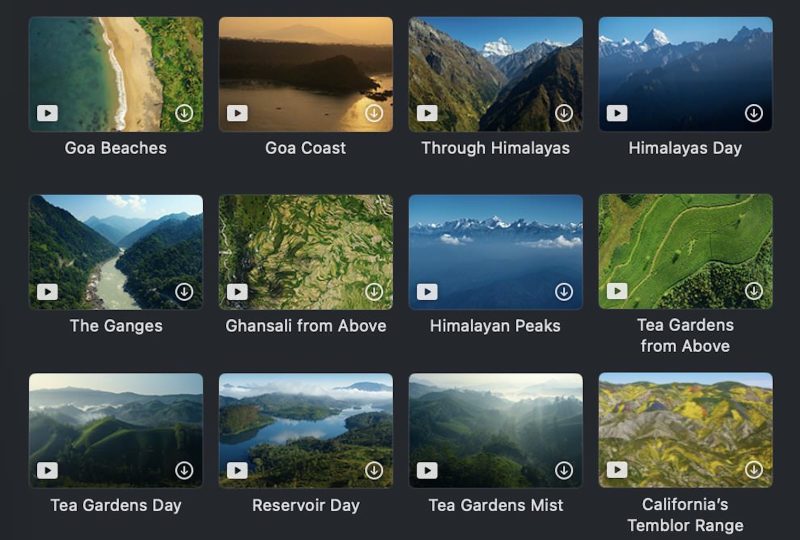
macOS Tahoe 26、航空写真スクリーンセーバー15種類が新登場!Lake Tahoeの時間変化とインドの絶景が楽しめる

iOS 26やmacOS TahoeなどPublic Beta 2配信開始。NDA違反・バグリスクに要注意
macOS Tahoe 26でMacintosh HDの旧アイコンが廃止、SSDライクな新デザインに全面刷新

macOS Sequoia 15.6、正式リリース。「重要なバグ修正とセキュリティアップデート」

iOS 26やmacOS Tahoeなど各種パブリックベータ版がリリース。NDA違反に注意

macOS Big Sur、次のGoogle Chromeバージョンでサポート終了です

Appleはゲーム体験の向上に本気です。「Games」アプリのココが期待できる

iOS 26やmacOS 26の発表により、ピンチに追い込まれたアプリがこちらです

スクショで”検索”、迷惑電話を撃退。WWDC25で披露された最新のApple Intelligence10選
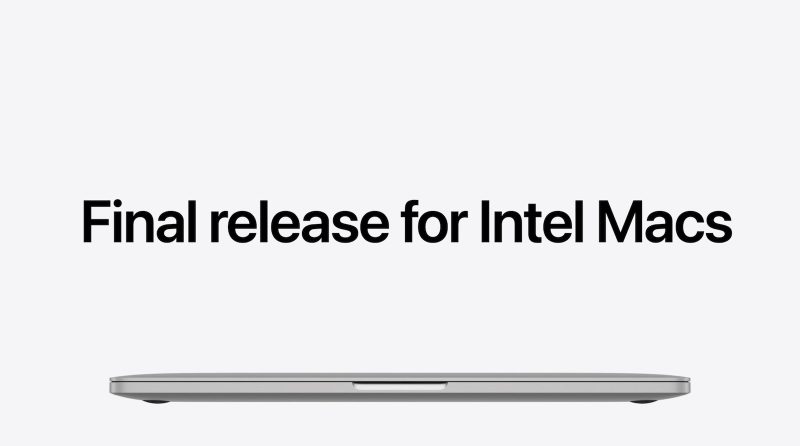
さようなら、Intel Mac。macOS Tahoeが最後のメジャーアップデートです



OSのアップデートは2、3年に一回にして欲しい。
OSのアップデートは2、3年に一回くらいにして欲しい。