Adobe、M1 Macにネイティブ対応した「Photoshop v22.3」の利用できない機能や不具合を公開
仕事でPhotoshopを使用する人は、利用できる機能・できない機能を事前にチェックしよう
Appleシリコンをネイティブサポートした「Photoshop v22.3」では、クラウド上での「編集に招待」や「プリセットの同期」など、最近加わった新機能の一部はAppleシリコンMacで動作しない。Adobeはネイティブアプリで利用できない機能、および既知の不具合情報を公開している。
ネイティブアプリで利用できない機能(未対応)
ネイティブアプリで利用できない機能は、以下のとおり。エンベッドされたビデオレイヤーのインポートおよびエクスポート、手ブレ補正フィルター、プリセットの同期が非対応。イメージの共有ボタン、ドキュメントから新しいライブラリの作成、コラボ機能も利用できない。
- Import, Export, and playback of embedded video layers
- Shake Reduction filter
- Preset Syncing
- Share an image button / Quick Share
- Create new Library from document / Libraries Panel menu command
- Home Screen > Shared with you and Invite to edit / Collaborative Editing features. To learn alternative ways to access files shared with you, see Access and edit shared cloud documents.
- Opening or placing U3D formatted files
- Starting Bridge from Photoshop menus
M1 Macで発生している不具合
ネイティブアプリは、SVGファイルのエクスポートが正常に動作しない。3Dワークフローは、まだネイティブパフォーマンスに最適化されていない。LightroomとPhotoshopの連係機能を利用する場合、両アプリともネイティブ版またはRosetta 2版で統一しての使用を、Adobeは推奨している。
既知の不具合は以下のとおり。
- Issues when exporting SVG files
- Merge to HDR Pro workspace is too large when maximized
- Adobe Stock purchases will take place on the Adobe Stock web site
- Multi-app workflows, such as Copy and Pasting or Editing in Photoshop from Lightroom, between native and Rosetta emulation versions of Adobe applications will not work
- 3D features are not optimized for native performance
- Black Screen when viewing a 3D document
Rosetta 2との互換性の問題
Rosetta 2版では、名前をつけて書き出し/生成でSVGとGIFフォーマットの書き出しエラー、被写体選択で選択結果に差異が発生、一部フィルターでマゼンタのアーティファクト発生、一部ツール使用時におけるクラッシュが報告されている。
- When exporting using Export As or Generator, you cannot export some formats (SVG, GIF)
- Differring selection results when using Select Subject
- You see magenta artifacts when using filters like Flame, Picture Frame or Tree
- Crash when using Select Subject, Object Selection tool, Remove Background Quick Action, or Magic Wand
もっと読む
2025.02.26
2025.01.15
2023.03.22
2018.07.13
2017.01.12
関連キーワード
コメント(0件)
「Macアプリ関連情報・ニュース」新着記事
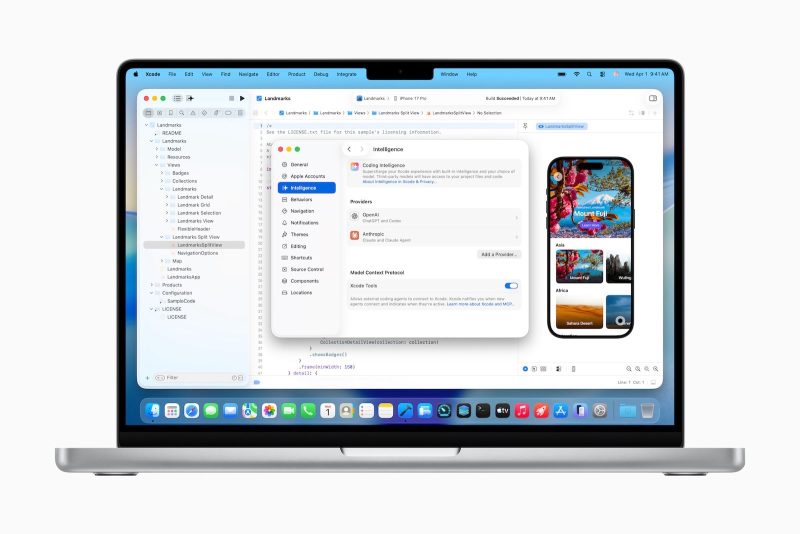
Apple、Xcode 26.3で”エージェンティックコーディング”を解禁。AIが自律的にアプリ開発
2026.02.04

Apple Creator Studio、本日提供開始。月額1,780円でプロアプリ使い放題、学割は驚きの480円
2026.01.29

あの「シヴィライゼーション」がiPhoneで遊べるようになります
2026.01.15
Apple公式「Pixelmator」アプリ、今後アップデートなし。Mac/iPad向けPro版に一本化
2026.01.14

Final Cut Pro民に大悲報:一部新機能が”サブスク限定”になります
2026.01.14

Apple、Final Cut ProやLogic Proを月額1,780円にまとめた「Creator Studio」発表。学割なんと月額480円
2026.01.14
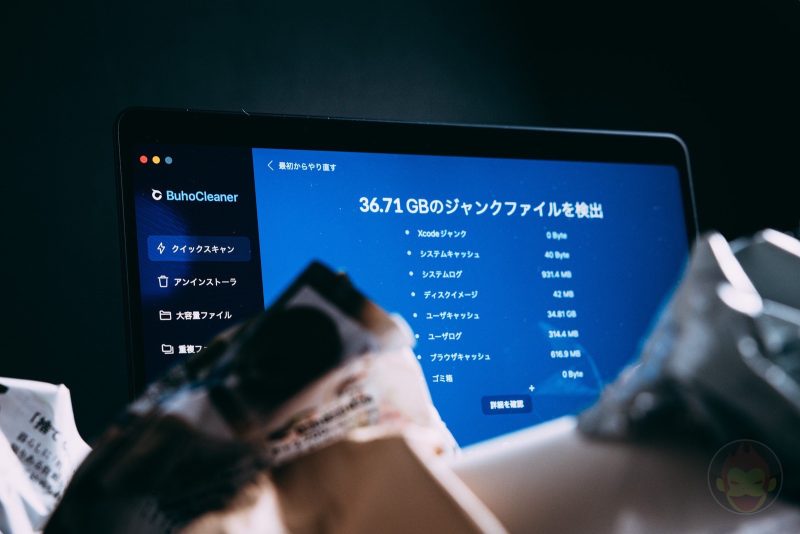
Dr.Buho製品、Amazonで買えるように!200GB解放できたBuhoCleanerも
2026.01.09

Logitech、証明書期限切れでmacOSアプリ停止→手動パッチで修正可能に。「言い訳できないミス」と謝罪
2026.01.08

Meta、Mac版「Messenger」アプリを予告なく終了へ。60日後に使用不可に
2025.10.17

ChatGPT Plusに神機能!Mac版に音声録音・文字起こし機能が追加
2025.07.18

Mac版『サイバーパンク2077』、明日17日夜に配信開始!ゲーム業界の歴史を変える瞬間が到来
2025.07.16

Macで120FPS動作を実現した「サイバーパンク2077」、ゲーム内にCEOがガチ出演
2025.06.16

Apple Logic Pro、ビートメイキング機能を大幅強化!録音し忘れた演奏を復元する「Flashback Capture」など新機能追加
2025.05.29

Apple、App Storeで90億ドル以上の不正取引を阻止 2024年だけで20億ドル超
2025.05.28
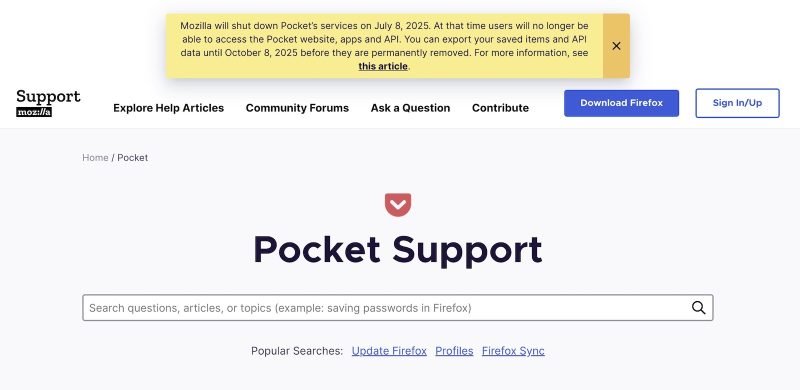
大悲報:Pocket、7月8日に終了へ。18年の歴史に幕
2025.05.23

Final Cut Pro 11.1登場。複数クリップに一括エフェクト適用やImage Playground連携など
2025.03.28

Skype、2025年5月にサービス終了へ。20年以上の歴史に幕
2025.03.01

Adobe Photoshop、複数人での同時編集機能をベータテストで提供開始
2025.01.15

Adobe、1万枚の画像を一括編集できるAIツール「Firefly Bulk Create」を発表 →リリースを削除
2025.01.14

Adobe Creative Cloud フォトプラン(20 GB)、大幅値上げへ。新規加入も廃止
2025.01.05

