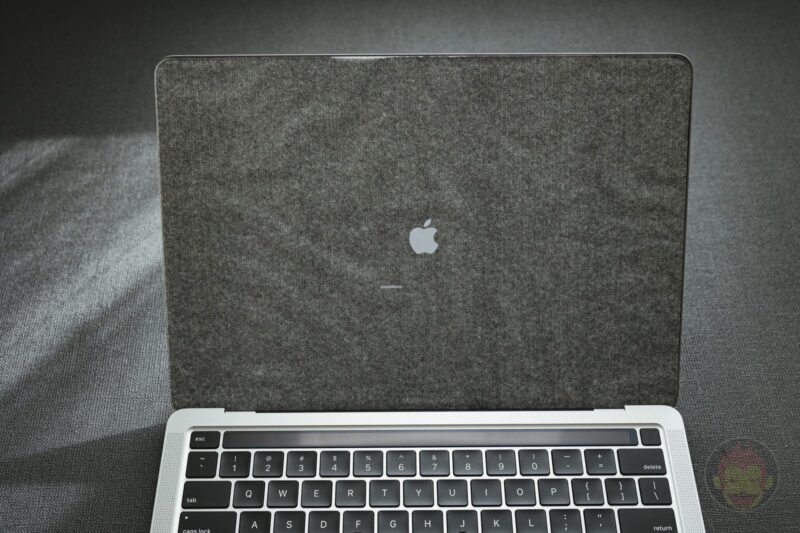macOS Montereyをインストール後、Macが起動不可になる不具合が一部で報告
単体で復元はできず、2台目のMacとUSB-Cケーブルが必要
macOS Montereyへのアップデート後、Macが起動しなくなる不具合(文鎮化)が一部で報告されている。
Apple Communityの投稿によると、15インチMacBook Pro(2019)が起動不可になったという。PRAMのリセット、SMCのリセットを行ったが効果はなく、電源ボタンを押しても反応しなくなったそうだ。
Grr @Apple
Upgrading my macOS to Monterey went fine on my personal machine, but completely bricked my newer work machine.
And the closest Apple store is an ocean away.
— Grady Booch (@Grady_Booch) 2021年10月30日
I knew some features of Monterey weren’t gonna be available on the Intel macbooks but I wasn’t expecting “the ability for the machine to boot” to be one of them pic.twitter.com/y5mddNFD8y
— Load-bearing Undefined Behavior (@lunasorcery) 2021年10月26日
T2チップを内蔵したIntel MacBookおよびAppleシリコンチップ(M1、M1 Pro、M1 Max)を内蔵したMacBookを復元する場合、Apple Configurator 2がインストールされた別のMacとUSB-Cケーブルを用意する必要がある。詳細は以下のAppleサポートページを参考にしてもらいたい。
もっと読む
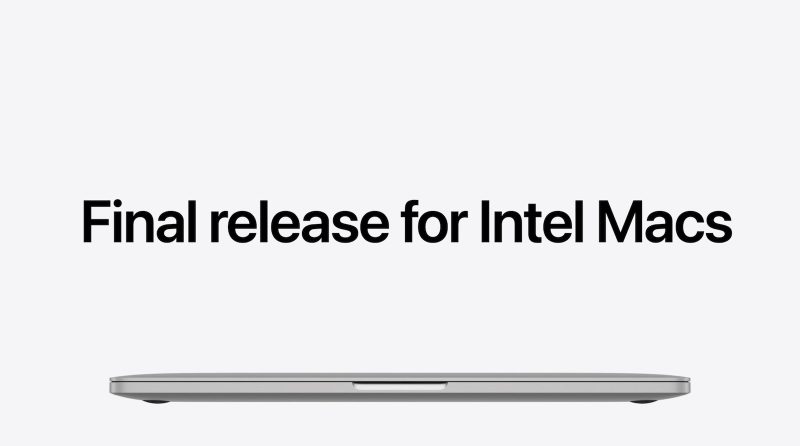
Intel Mac用アプリ、あと7カ月で使えなくなる。macOS 27でRosetta 2終了

macOS Tahoe 26.3、正式リリース。バグ修正の他、ウィンドウやFinderの問題を解決

iPad・Mac、5GHz Wi-Fiが”2倍高速”に。最新アップデートで160MHz対応

macOS Tahoe 26.2、正式リリース。ビデオ通話中にディスプレイが”照明”に変身

macOS Tahoe 26.1、正式リリース。Liquid Glassの「色合い調整」やライブ翻訳に対応

macOS 26.0.1、正式リリース。Mac Studio(M3 Ultra)の”macOS Tahoe非対応問題”を修正

iOS 26.1ベータ版が配信。日本語でライブ翻訳が利用可能に

macOS 26 Tahoe、正式リリース!Liquid Glass採用で”まったく新しいMac体験”へ

Apple、現在悪用中の脆弱性を緊急修正。macOS Sequoia 15.6.1を即座リリース
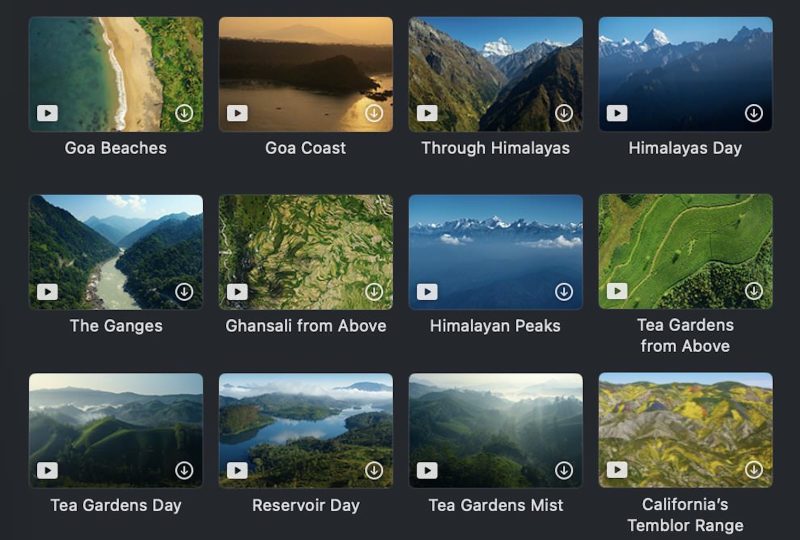
macOS Tahoe 26、航空写真スクリーンセーバー15種類が新登場!Lake Tahoeの時間変化とインドの絶景が楽しめる

iOS 26やmacOS TahoeなどPublic Beta 2配信開始。NDA違反・バグリスクに要注意
macOS Tahoe 26でMacintosh HDの旧アイコンが廃止、SSDライクな新デザインに全面刷新

macOS Sequoia 15.6、正式リリース。「重要なバグ修正とセキュリティアップデート」

iOS 26やmacOS Tahoeなど各種パブリックベータ版がリリース。NDA違反に注意

macOS Big Sur、次のGoogle Chromeバージョンでサポート終了です

Appleはゲーム体験の向上に本気です。「Games」アプリのココが期待できる

iOS 26やmacOS 26の発表により、ピンチに追い込まれたアプリがこちらです

スクショで”検索”、迷惑電話を撃退。WWDC25で披露された最新のApple Intelligence10選
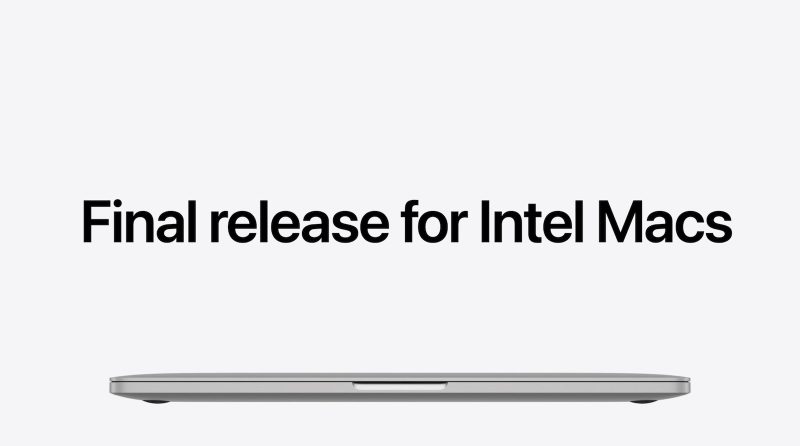
さようなら、Intel Mac。macOS Tahoeが最後のメジャーアップデートです