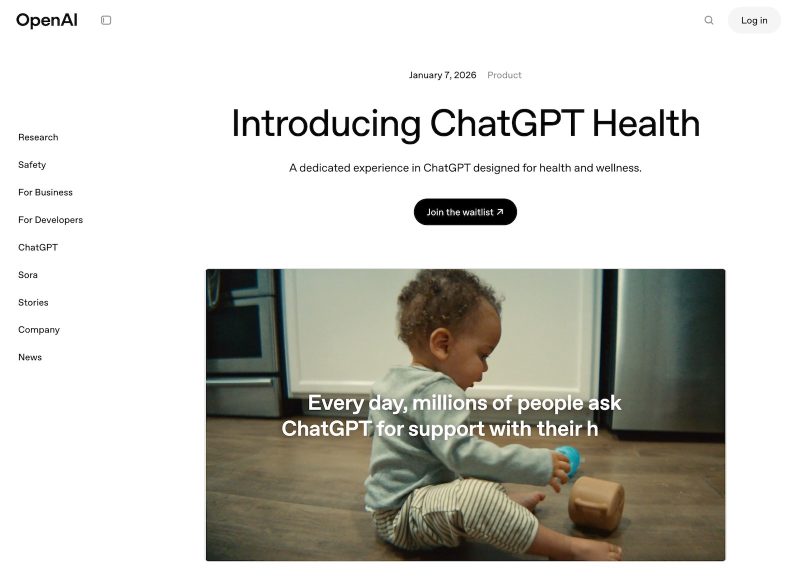GmailやGoogle Chatの新着通知を教えてくれる機能公開
TechCrunchにGmailにブラウザベースのデスクトップ通知機能と書いてあったので、早速自分のGmailをひらいてみたら、こんなメッセージが表示されていた。
Googleの公式説明には以下のように書いてある。
Gmail desktop notifications let you know when you have a new email or Chat message. When you enable these notifications, you’ll see a pop-up when new messages arrive so that even if you’re not looking at your Gmail, you’ll still know when someone wants to talk to you. For now, these notifications are available only if you use Google Chrome as your browser.
Chat notifications are enabled by default. You can disable them in your Gmail settings. To enable or disable email or Chat notifications, follow these steps:
Click the Settings link in the upper-right corner of Gmail.
On the General tab, select the option you’d like in the Desktop Notifications section. You’ll be able to turn Chat notifications on or off, and can also choose to turn email notifications off, receive notifications for all incoming email, or only those Gmail marks ‘important’.
Click Save.
Note: When enabling this feature, you must allow mail.google.com to show desktop notifications.
Enableしてみたものの、実際にまだ通知を受け取っていないので、使い勝手等は全く分からないのだが、TechCrunchによると、まだ欠点が多いらしいので、勢いよくインストールする前に立ち止まった方がいいかもしれない。ブラウザベースの通知サービスなので、そもそもChrome以外でのブラウザでは正常に動作しないらしい。
まずこのポップアップは「最短表示時間」が決められていないらしく、友達から続けてIMメッセージが着信すると、最初のメッセージが表示されるかされないうちにすぐ次のメッセージが上書き表示されてしまう。さらに不都合なことに、通知の表示がタイムアウトする時間も定められていないようで、IMメッセージが表示されると、その後1分以上、ずっと画面の隅に表示が続いた。
via TechCrunch
最近は大人しくなったが、Chrome OSはブラウザベースのOSであることを考えると、Growlなどのアプリケーションを使わず、ブラウザベースで通知機能はOSとして必須な機能のかもしれない。
もっと読む
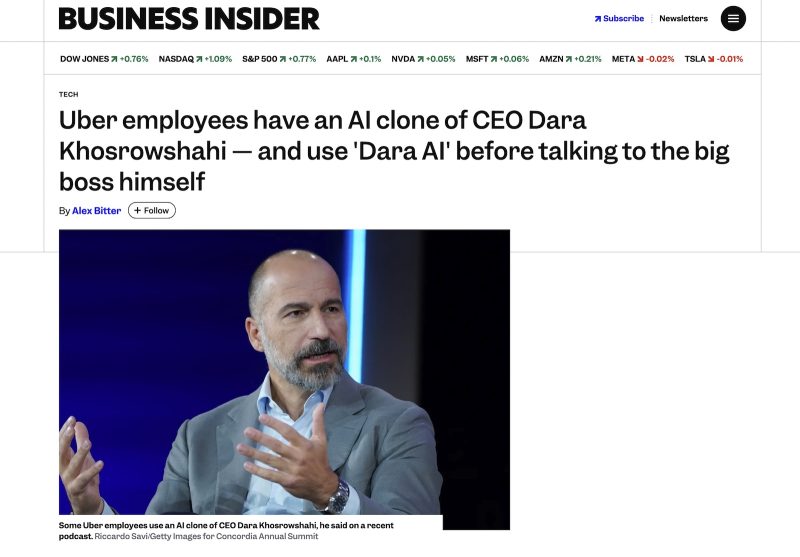
UberのCEO、”自分のAIクローン”で社員がプレゼン練習してると明かす

Nothing自身が待ちきれない説。「Phone (4a)」、発表3日前にリアデザインをフライング公開
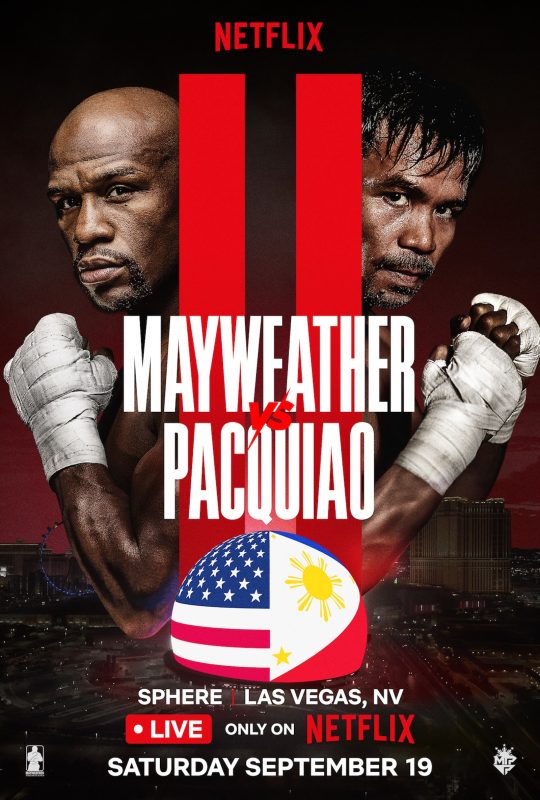
メイウェザーとパッキャオ、11年ぶりのリマッチが決定。9月19日にNetflixが独占配信
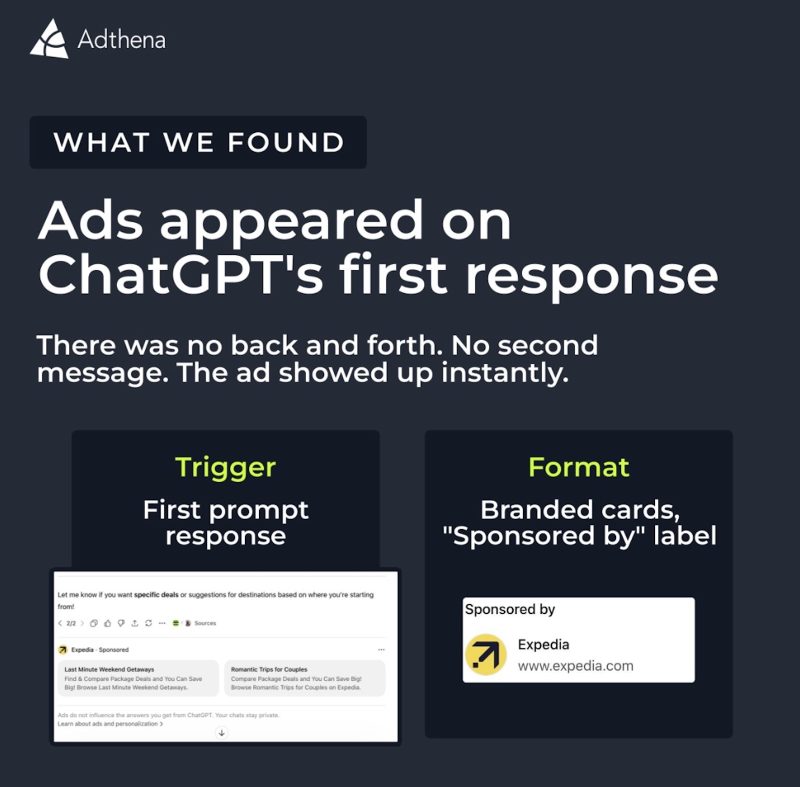
ChatGPTに広告が出てた。会話の最初からすぐ表示されるらしい
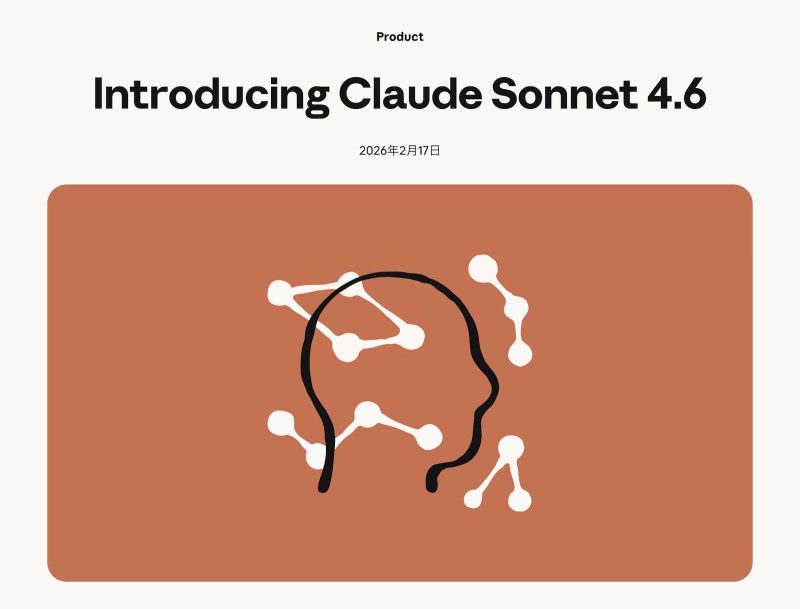
Claude Sonnet 4.6が登場。無料ユーザーも初めてSonnetクラスがデフォルトに

OpenClaw開発者がOpenAIに入社、次世代パーソナルエージェント開発へ
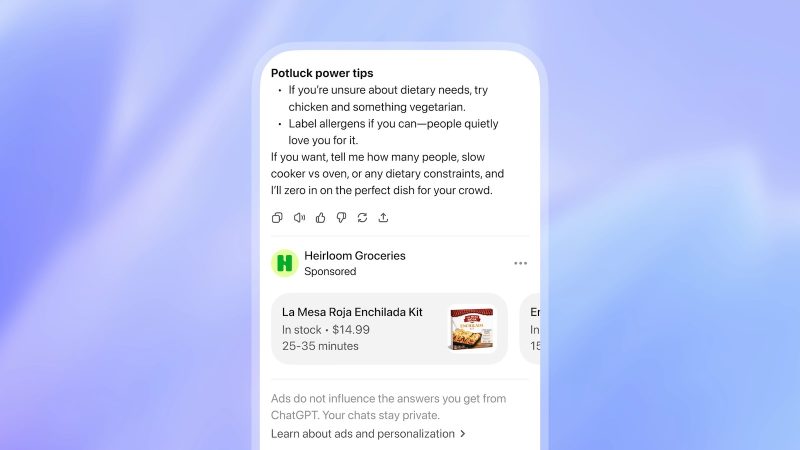
ChatGPT、米国で広告配信テスト開始──FreeとGoプランが対象、回答への影響はなし

Anthropic、Claude ProとMaxユーザーに50ドル分の無料クレジット配布中!とりあえず今すぐもらっておけ!
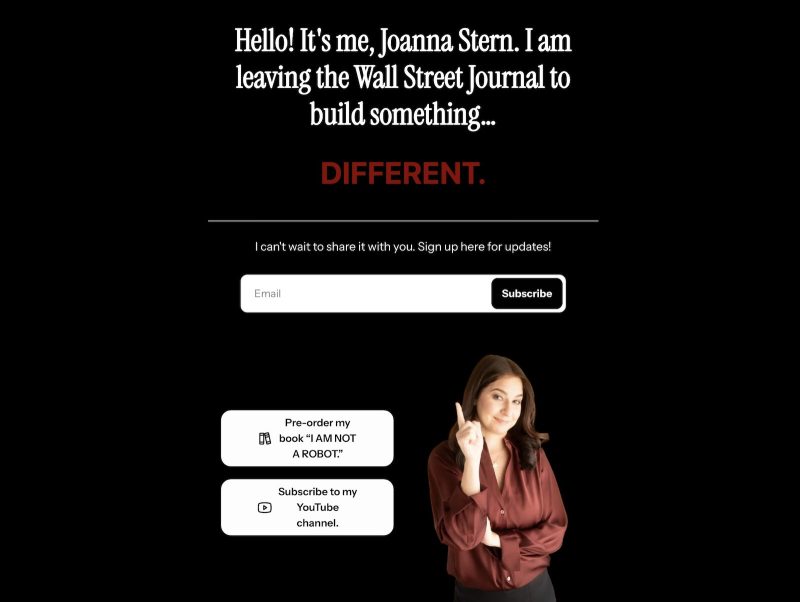
WSJの名物テック記者Joanna Sternさんが独立を発表!12年の在籍を経て自身のメディア企業を立ち上げへ
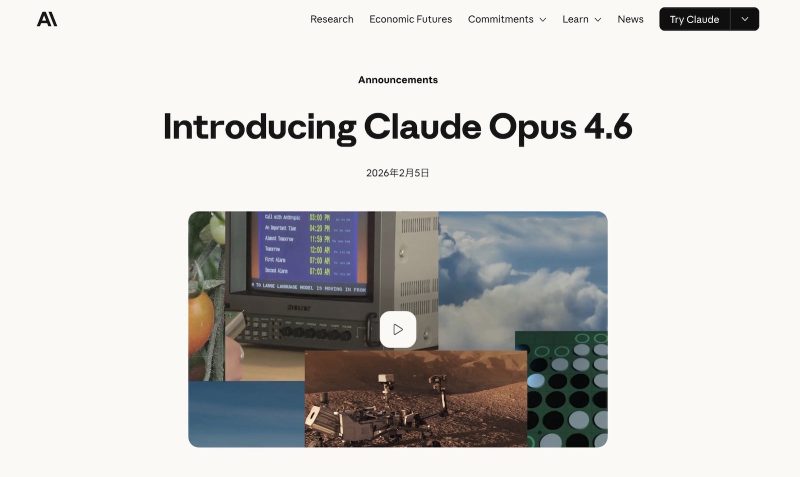
Anthropic、最上位AIモデル「Claude Opus 4.6」発表——GPT-5.2を上回る性能で100万トークン対応

OpenAI CEOがAnthropicを猛批判、「明らかに不誠実」「権威主義的」と痛烈反論

AnthropicがOpenAIとの違いを強調、スーパーボウルCMで「Claudeは広告なし」

OpenAI、ライバルのAnthropicから安全対策の専門家を引き抜き──アルトマンCEO「今夜はぐっすり眠れそう」
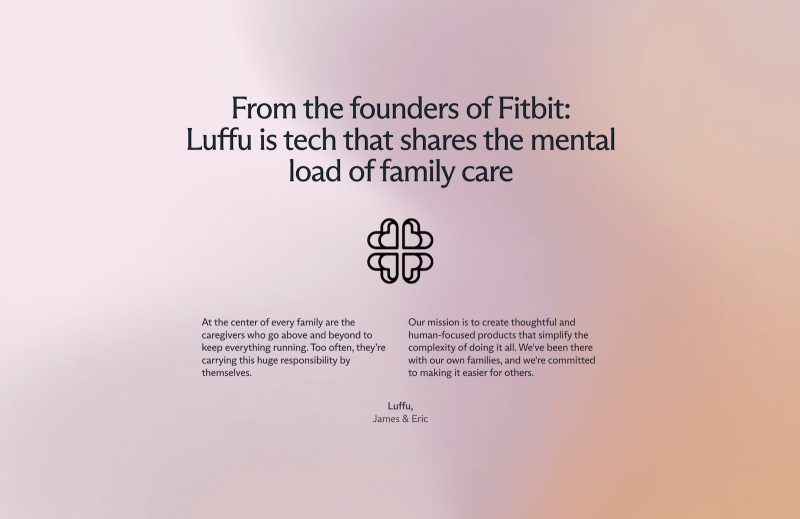
Fitbit創業者、今度は「家族全体の健康」を見守るAIサービスを立ち上げたらしい

OpenAI、エージェント型コーディング向けの新Macアプリ「Codex」をリリース—複数AI並行作業に対応

楽天「SPU」10周年記念、最大10万ポイントが当たるキャンペーン開始

Apple、AI規制で「プライバシー重視」貫く――OpenAI「大谷翔平の国」発言とは対照的に

テスラ「Model S」と「Model X」、生産終了へ──代わりに人型ロボット作るらしい

話題のAIエージェント「Clawdbot」、Anthropicに商標で怒られて「Moltbot」に改名