OS X Yosemite:「Google Chrome Helper(応答なし)」は表示上の不具合!パフォーマンスには影響なし

Macに「OS X Yosemite」をインストールしてから「重い!」と感じている人で、真っ先にアクティビティモニタを開いて驚愕した人は僕だけではないはず。「Google Chrome Helper(応答なし)」が大量に表示され、「お前のせいだ!」と画面に向かって叫んだことだろう。
違う。違うんだ。実はあいつは悪くない。
Google Product Forumsに寄せられたGoogle社員の投稿によると、「Google Chrome Helper」が「応答なし」と表示されるのは単なる表示上の不具合でパフォーマンスそのものには影響がない可能性が高い、とコメントしている!
アクティビティモニタでCPU/RAMの使用率をチェック!
Google Product ForumsにはGoogleのSarah Deeさんから以下の内容が投稿されている。
Hi All,
Thanks for your patience. I wanted to provide an update. To start, there are many different issues being brought up in this thread. To address the primary issue of the activity monitor showing messages that “Google Chrome Helper Not Responding” is purely a cosmetic bug and is not affecting the actual performance of Chrome. We know that showing this message when nothing is going wrong is a bad user experience, so have identified and provided a solution—this is now live in the newest versions of Chrome in Dev and Canary, but will not be available in the stable version until version 40 (we are currently on version 40). If you’d like to see the fix or test it out now, please try out Dev or Canary versions of Chrome. (crbug/397642)
For issues that are affecting performance, such as slowed down browser. We are tracking these in the following bugs: crbug/367593 and crbug/423608. Please star these bugs to get updates direction. @HighTechDad and others, please add any relevant technical findings to one of the bugs.
I’ll update you all here when I get any new news.
Best,
Sarah
「応答なし」と表示されるのはあくまでも表示上のバグで、アクティビティモニタのCPU使用率を見てもパーセンテージが非常に低いことからパフォーマンスに対する影響は少ないと言えそうだ。

パフォーマンスに影響が無いとはいえ、「応答なし」と表示されるのは落ち着かない。Sarahさんによると、既にこれらの問題を解決したバージョンをChromeのDevバージョンとCanaryで提供しているとのこと。正式版としてリリースするのは現在着手している「バージョン40」で修正されるとコメントしている。
逆にアクティビティモニタで「Google Chrome Helper」のCPU使用率が異常に高い場合、何か問題が起きている可能性がある。Google Chromeを一度削除してから再インストールするなど、適切な対処法を取った方が良いかもしれない。
もっと読む

macOS Big Sur、次のGoogle Chromeバージョンでサポート終了です

Google Chrome、macOS 10.15 Catalinaのサポートを終了へ

Google Chrome、リアルタイムURL保護機能を実装。セーフブラウジングを強化

Google Chrome、メモリを消費しまくっているタブの特定が容易に
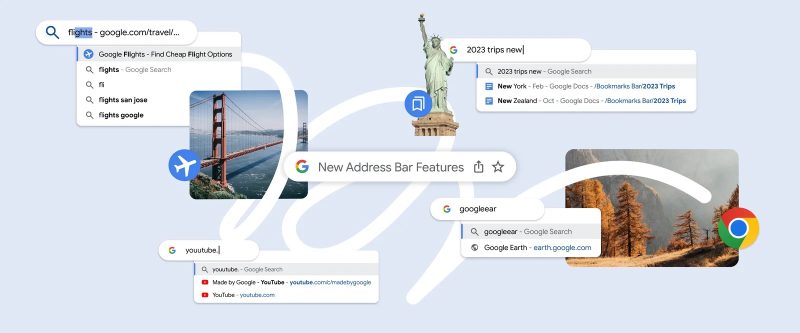
Google Chromeのアドレスバーに5つの新機能が追加

iOS版Google Chrome、使い勝手が向上する4つの新機能を追加へ
Google Chromeのアドレスバーにある鍵アイコンの意味、分かる?みんな分かってないから変えるって
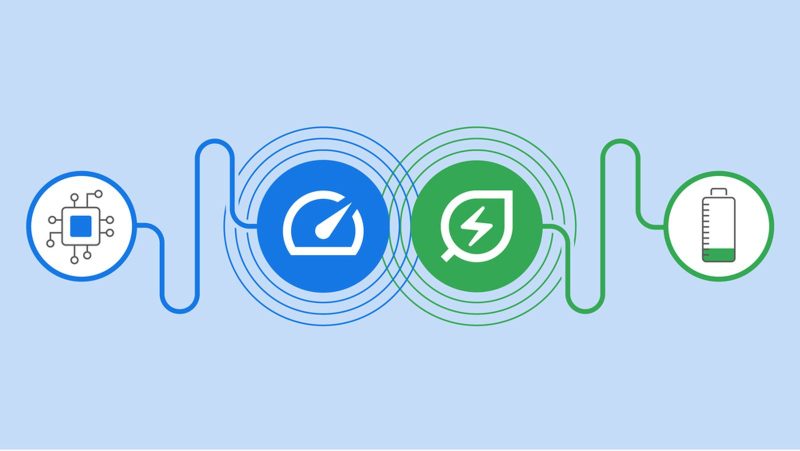
Google Chrome、「メモリセーバー」「省エネモード」が実装へ

Google Chrome、バージョン100にアップデート。新アイコンを採用

Chrome 99、Safariより高速に。Speedometerでブラウザ史上最高スコアを記録
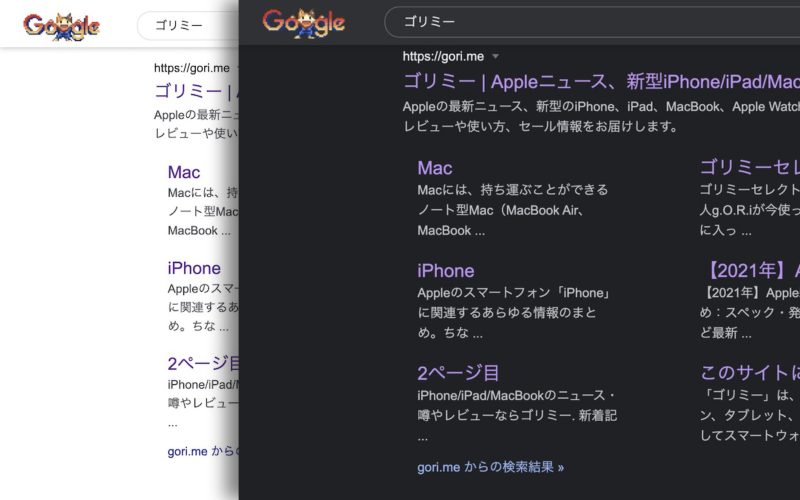
Google Chrome検索結果のダークモード、オン・オフを切り替える方法

Google Chromeで画像が突然表示されなくなる不具合が発生 原因は不明、解決策はアップデート待ち
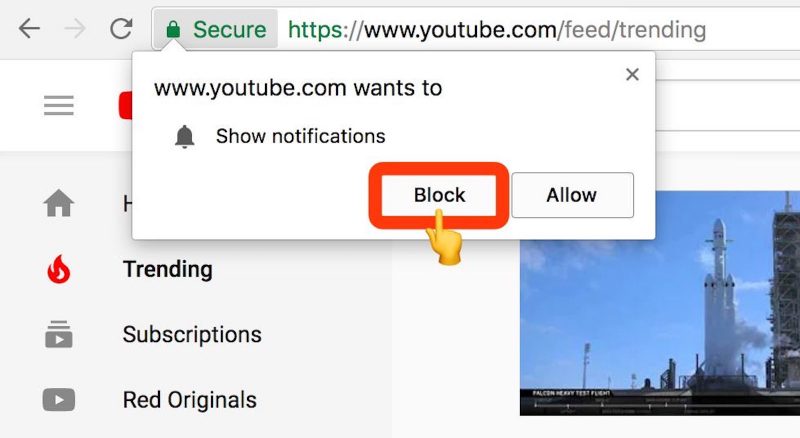
ChromeやSafariでウェブサイトの通知許可を求めるポップアップをブロックする方法

Google、Chromeのリリースサイクルを短縮化 4週間ごとにアップデートへ
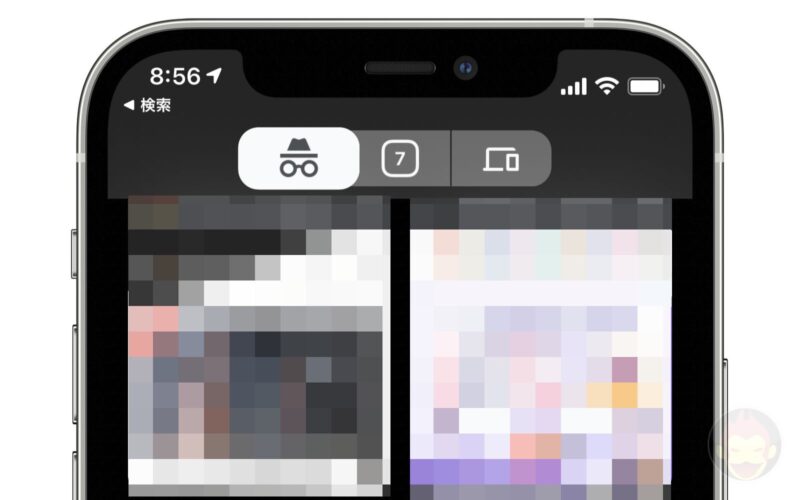
iOS版Google Chrome、シークレットモードをTouch ID/Face IDでロックする機能をテスト中
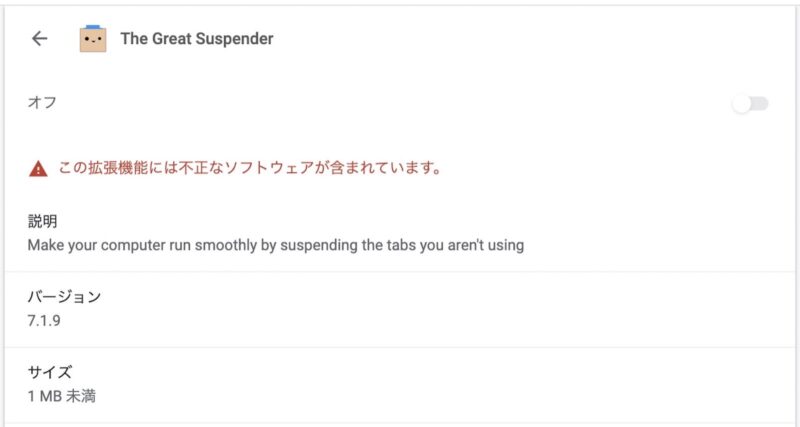
The Great Suspender、不正なソフトウェアが含まれるとして利用不可に
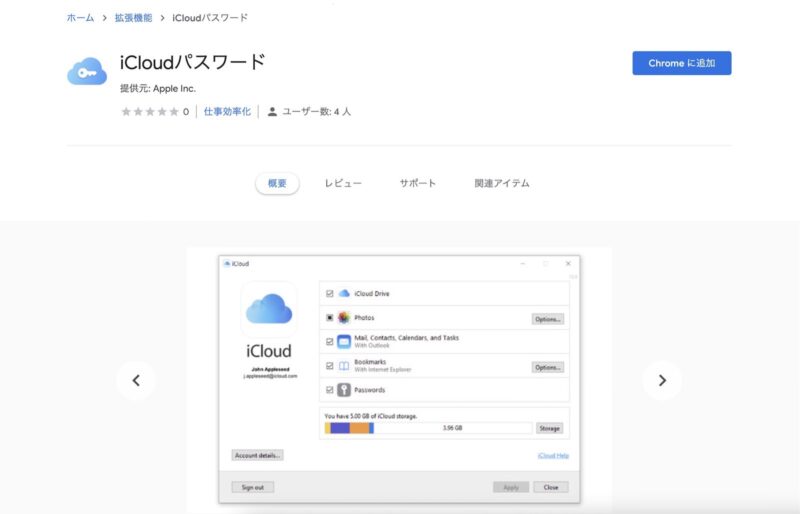
Apple、Chrome拡張機能「iCloudパスワード」をリリース
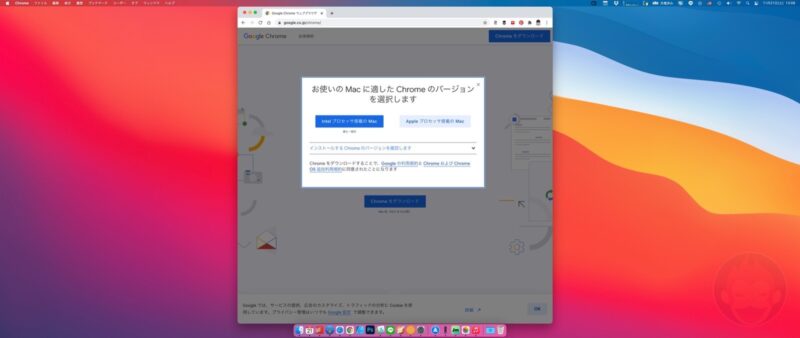
M1対応のChrome、非対応バージョンより80%高速化

M1チップに最適化されたGoogle Chrome、正式リリース


