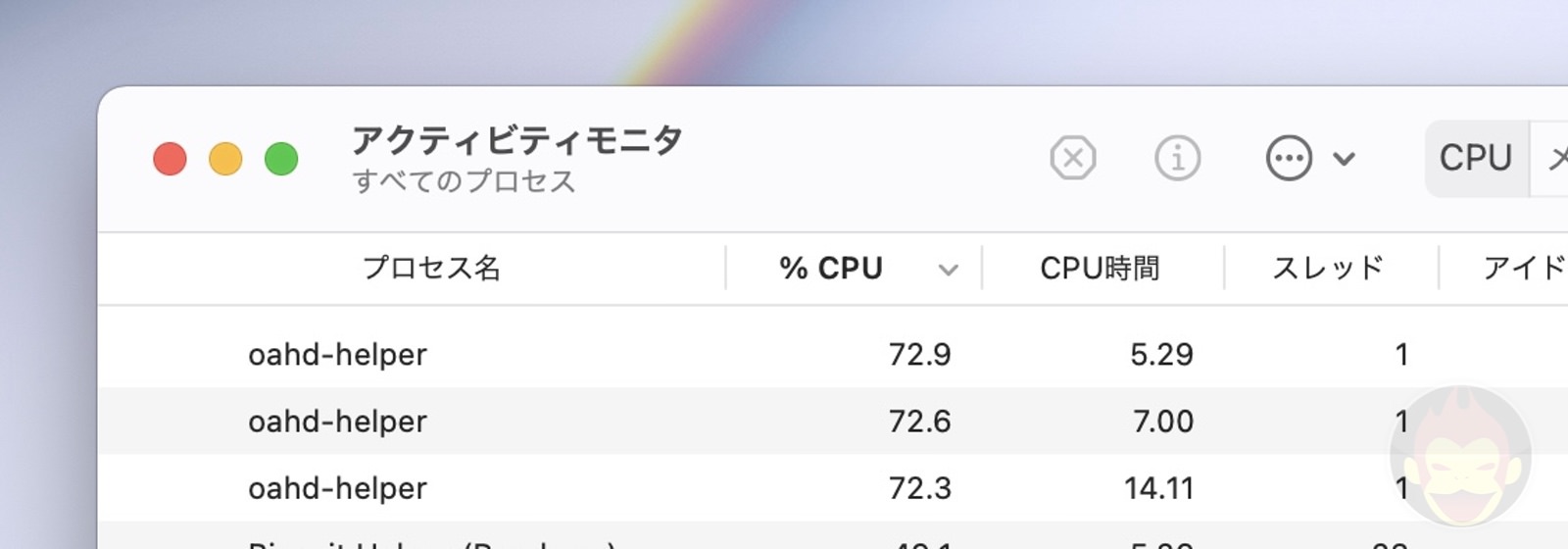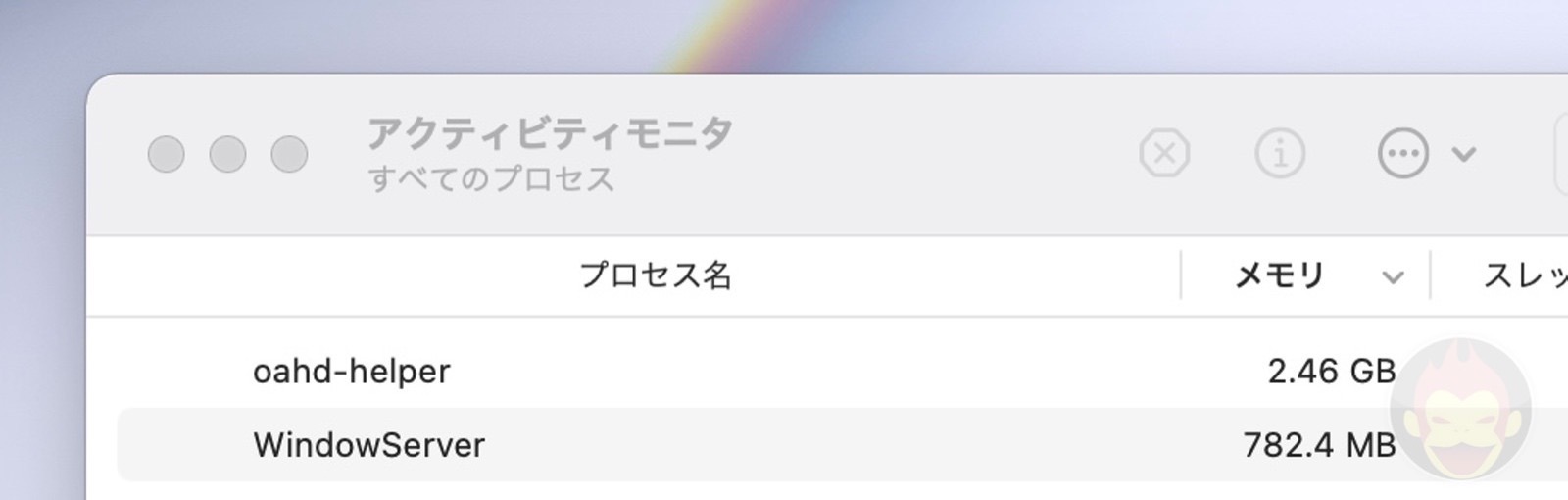プロセス名「oahd-helper」とは何か
M1 Macの動作がやたらと重くなる原因、最適化されていないアプリケーションが犯人だった
M1 MacBook Proを使用していると、極稀にマシーン全体の動作が突然重くなることがある。アクティビティモニタには「oahd-helper」というプロセスのCPU使用率が高くなっていた。確認時の使用メモリは2.46GBだった。
Redditによると、「oahd-helper」はRosetta 2のバックグラウンドプロセス(daemon)だという。Appleシリコンに最適化されていないアプリを使用すると立ち上がるそうだ。
The oahd-helper daemon is part of Rosetta2. This daemon is responsible for translating blocks of x86_64 code into AArch64 code ahead-of-time (AOT). You are seeing oahd-helper gobble up CPU and RAM because you are running an Application that has not been recompiled for Apple Silicon. Also, the amount of memory used that is shown in Activity Monitor is not the amount of Wired Memory, i.e. memory that is necessarily contained in RAM, but the overall memory consumption of that process, which also contains pages that were swapped out or are memory-mapped.
M1 Macの動作が重くなっており、「oahd-helper」の使用率が高くなっている場合は、使用しているアプリの見直しを検討したほうが良いかもしれない。
もっと読む

Intel Mac用アプリ、あと7カ月で使えなくなる。macOS 27でRosetta 2終了

macOS Tahoe 26.3、正式リリース。バグ修正の他、ウィンドウやFinderの問題を解決

iPad・Mac、5GHz Wi-Fiが”2倍高速”に。最新アップデートで160MHz対応

macOS Tahoe 26.2、正式リリース。ビデオ通話中にディスプレイが”照明”に変身

macOS Tahoe 26.1、正式リリース。Liquid Glassの「色合い調整」やライブ翻訳に対応

macOS 26.0.1、正式リリース。Mac Studio(M3 Ultra)の”macOS Tahoe非対応問題”を修正

iOS 26.1ベータ版が配信。日本語でライブ翻訳が利用可能に

macOS 26 Tahoe、正式リリース!Liquid Glass採用で”まったく新しいMac体験”へ

Apple、現在悪用中の脆弱性を緊急修正。macOS Sequoia 15.6.1を即座リリース

macOS Tahoe 26、航空写真スクリーンセーバー15種類が新登場!Lake Tahoeの時間変化とインドの絶景が楽しめる

iOS 26やmacOS TahoeなどPublic Beta 2配信開始。NDA違反・バグリスクに要注意
macOS Tahoe 26でMacintosh HDの旧アイコンが廃止、SSDライクな新デザインに全面刷新

macOS Sequoia 15.6、正式リリース。「重要なバグ修正とセキュリティアップデート」

iOS 26やmacOS Tahoeなど各種パブリックベータ版がリリース。NDA違反に注意

macOS Big Sur、次のGoogle Chromeバージョンでサポート終了です

Appleはゲーム体験の向上に本気です。「Games」アプリのココが期待できる

iOS 26やmacOS 26の発表により、ピンチに追い込まれたアプリがこちらです

スクショで”検索”、迷惑電話を撃退。WWDC25で披露された最新のApple Intelligence10選

さようなら、Intel Mac。macOS Tahoeが最後のメジャーアップデートです